Calling all computer savvy peoples!
So, for the meme sent to me by The Caped Tirader, I decided to make the tag tie-dye. And then I started playing around with Flash, and made a super cool flash button. Little did I know, blogger has a hate on for .swf files. So I tried numerous things... uploading to a different free site; fail. Converting to a different format; fail. And creating an image map in place of a swf file; only got about 2 steps in before I was completely confused so...fail!
So..... can you, lovely reader, help me? (please take in account my somewhat short-bus status)
I promise there will be a badge of your own if you provide (one of) the best solution(s).
The contest is on until I get a decent answer :-)

Custom Search
Tuesday, August 4, 2009
Subscribe to:
Post Comments (Atom)
















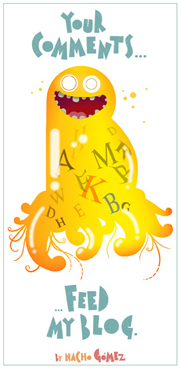

11 comments:
For my video clip, I converted to .flv with a shareware package, then uploaded that to YouTube, and copied the embedding tag into the html of the Blogger post.
that's pretty clever. Mine is a button though, so it has mouse interactions... I'll check it out though :)
I have no clue :(
I love Flash, but I've no idea... what if you try exporting it as HTML and maybe you can paste it in or something? I don't even know how to do the YouTubes.
No idea about Flash, I’m afraid, but presumably you’re talking about making a button that acts as a hypertext link, and which changes colour?
If so, the simplest solution would be to create an animated GIF file, with each frame using a different colour, and make it into a link to the required page (presumably The Caped Tirader’s blog) using ordinary HTML tags. Obviously you’d have to have a suitable image editor that allows you to create animated GIFs – or you may be able to find a freeware SWF to GIF converter.
This would obviously not respond to any mouse action other than as a link. You’d probably have to learn a bit of JavaScript, or find some ready-made code, for something like that.
Mr. C- ;)
S&C- the way that I'm understanding how it works, is I publish the button as html and swf- the html is kinda like instructions, and the swf has the image info so I need both... and the youtube didn't work.
Simon- I think this may be the route I have to go. I didn't want something that would keep going on while someone is trying to read my blog ( I know I can't handle flashing images) so I set it up so the t-shirt changes from white to tie-dye when you mouse over it, then to black when you click on it and it sends you to Tirader's blog. We will see though, we will see.
Oh crap, I know nothing about this technical stuff. I was going to say "ask Simon!", but since he's already weighed in on the subject, I'll just have to say "defer to Simon's expertise." Wow, that was a waste of a comment, wasn't it?? I'll stop now. Good luck, brilliant lady. Can't wait to see the result...
I'm so sorry I can't help. Because I'm dumb like that.
Right. That makes things simpler. You just need a bit of JavaScript – you should be able to copy and paste some pre-written code to cover something simple like that. What you’re looking for is the onmouseover and the onClick event handlers: the first for the colour change (flipping between two images: one white, the other the tie-dye), the second for clicking on it to change to a third image. I’m not quite sure about the last one – it may conflict with the HTML code, which is also responding to the mouse click event.
I’m afraid I’m not up to writing the code for you, but take a look at this page for a simple example of the image rollover: use Google to see if you can find something more specific that also deals with the mouse click.
I’ve used a bit of copied-and-pasted code on a text link on another site that used the onMouseOver event on a link, and it worked well enough – despite my not actually knowing any JavaScript myself – so I’m sure you can do so, provided you can find something that suits your specific needs.
Good luck.
girl- well you are definintely right about Simon :)
Dutch- no worries. I've only even begun to learn this stuff, and only because I'm stubborn.
thanks Simon! Thats pretty much what I have for my button right so it shoulf be easy to figure it all out. I'll work on it tonight- you totally deserve an award for your help too !
I know nothing technical but just want to say "hate on...hee hee."
Post a Comment